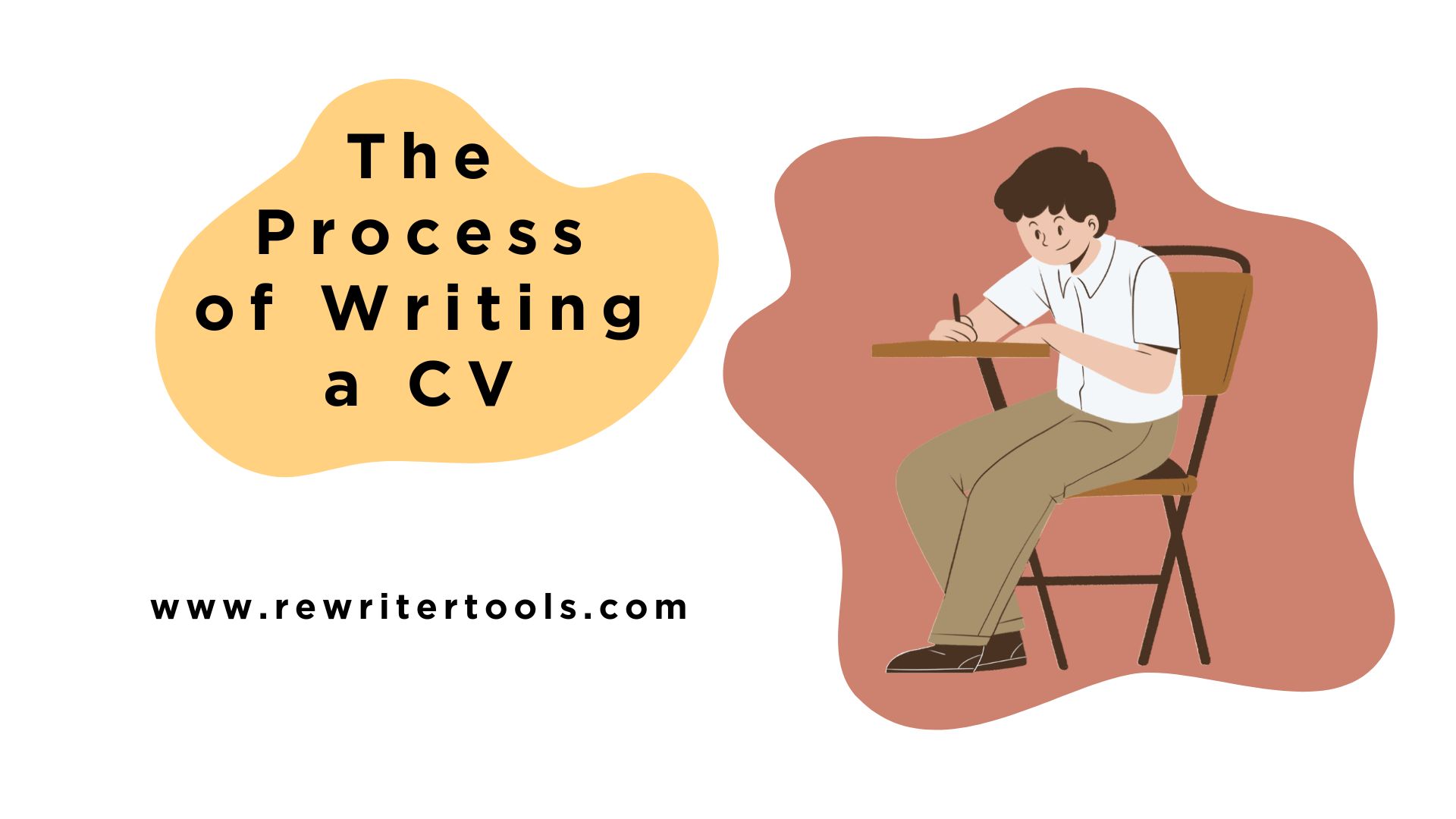
How to Write A CV with Article Rewriter Tool
06 April 2025
By rewriteradmin
Rewriter Tools
If you’re sending out CVs consistently, but not getting much response, the culprit might be your CV itself.
Your CV is more than just a document that contains your academic qualifications and skills. It’s your first impression on your potential employer; they look at your CV before they meet you.
So, you have to ensure that your CV looks outstanding even from a basic glance.
However, crafting the perfect CV isn’t always easy. Many job seekers struggle with repetitive wording, unclear descriptions, or a lack of compelling language. This is where an online article rewriter tool can be a game-changer. By refining and optimizing your CV, the software helps make your job application more polished, engaging, and ready to impress recruiters.
Here in this article, we’ll explore how an article rewriter tool can enhance your CV and share essential tips for effective CV writing.
What is A CV?
CV or curriculum vitae refers to the outline of your educational background, skills, work experience, and achievements. CV plays a significant role in your job prospects.
It serves as a summary of your professional background, helping recruiters assess whether you’re the right fit for a job.
How A CV Impacts Your Job Prospects
A strong CV increases your chances of securing interviews, while a poorly written one can be overlooked within seconds. Recruiters often receive hundreds of applications, so your CV needs to stand out with clear, concise, and engaging content.
Common problems in CV Writing
There are some common issues with CV writing that many job-seekers make while creating their CV.
- Repetitive wording that makes the CV sound monotonous.
- Vague descriptions that fail to showcase skills and achievements.
- Poor formatting that makes it hard for recruiters to find key details.
- Weak language that lacks impact and professionalism.
- Missing keywords, which can prevent the CV from passing through applicant tracking systems (ATS).
Addressing these issues can be time-consuming, but an article rewriter tool can help refine and enhance your CV quickly.
Article Rewriter Tool in CV Writing
- Improves Readability
A well-structured CV should be easy to read and understand. An article rewriting software helps by simplifying complex sentences, improving flow, and making descriptions more engaging.
Example:
Instead of: Responsible for managing customer relationships and making sure that customer satisfaction is achieved.
Try: Managed customer relationships to enhance satisfaction and retention.
- Eliminates Redundancy
Repeating the same words or phrases weakens your CV. A paraphrasing tool helps by suggesting fresh ways to present your experience without sounding repetitive.
Example:
Instead of: Worked on multiple projects in a team environment to achieve company goals.
Try: Collaborated on diverse projects, ensuring alignment with company objectives.
- Enhances Professional Tone
A casual or overly informal CV may not create the right impression. An article rewriter tool can adjust the language to sound more polished and professional.
Example:
Instead of: I was in charge of handling customer issues and making them happy.
Try: Resolved customer concerns efficiently, ensuring a positive client experience.
- Optimizes for Keywords
Many companies use ATS to filter CVs before they even reach a recruiter. If your CV lacks relevant keywords, it may not pass the initial screening. A rewriter tool can help integrate industry-specific terms naturally.
Example:
Instead of: Worked on online ads and social media posts.
Try: Developed targeted PPC campaigns and optimized social media engagement.
- Saves Time and Effort
Manually rewriting a CV can take hours. An article rewriter tool provides quick suggestions; allowing you to fine-tune sections efficiently. You still have full control over the content but get a head start in making it more compelling.
Effective CV Writing Tips
While an article rewriter tool is a great asset, it’s important to follow key CV-writing principles:
- Keep it concise, ideally one or two pages.
- Use headings, sections, and bullet points for a clean aesthetic and visibility.
- Use strong action verbs such as “collaborated,” “developed,” and “optimized.”
- Specify achievements where possible. Instead of “Managed social media accounts,” say “Increased social media engagement by 40%.”
- Customize your CV for each job application.
- Proofread thoroughly to ensure error-free and professional content.
A well-crafted CV is crucial for standing out in today’s competitive job market. While writing one from scratch can be challenging, an article rewriting tool can make your work easier, and optimize your CV for better visibility.
However, you should remember that an article rewriter tool should be used as an aid, not a replacement. Always review and personalize the final version to ensure it truly represents your skills and experience.
FAQ:
What is the difference between a CV and a Resume?
CV (Curriculum Vitae) - A detailed document that summarizes your educational background, work experience, skills, publications, research, achievements, etc. A CV can be typically longer (2+ pages) and used in mainly academic, research, and some professional positions.
Resume – Unlike a CV, a resume is used when applying for a specific job outside of academia. A resume is shorter in length (1 to 2 pages), and highlights a candidate’s job-specific skills, work experience, and qualifications. A resume is commonly used in corporate and industry jobs.
What is ATS in recruitment?
An Applicant Tracking System (ATS) is a software tool that helps employers screen, filter, and manage job applications. It scans resumes and CVs for relevant keywords, skills, and qualifications to assess whether a candidate meets the job requirements before their application reaches a human recruiter.



